Microsoft guru Norman Axelman shares his thoughts on new technology and innovations in this editorial opinion article.
There seems to be a common conception that innovation and new technologies are good, ipso facto. I do not agree. Just because someone comes up with a new program or some software does not necessarily mean that the purpose for which it was created is better accomplished than with something more ‘old fashioned.’
Keyboard configuration
Point in case. Many years ago, when we first started using the PC, the keyboard did not have a separate area for the numbers pad, nor a separate section for the navigation arrows and other useful keys, such as: ‘Home,’ ‘End,’ ‘Insert,’ and ‘Delete.’ We later got the ‘enhanced’ keyboard, which featured these very useful keys.
Original, standard enhanced keyboard

So, out of the blue, new configurations came out with differently shaped keys, and several of the keys were moved to different places, which were not nearly as user-friendly. To make matters worse, some keyboards changed the functionality of certain keys by using an FN function key.
Default line spacing in Microsoft Word (and how to fix it)
Another example. Back in 2007, for some reason I can never even begin to imagine, Microsoft decided that everyone using MS Word would now have 1.5 line spacing all the time whether they liked it or not! For the last sixteen years, I don’t think I have found anyone who likes this setting. By the way, here is the fix.
- 1. Click on the Line Spacing icon from the Home menu.
- 2. Click on the menu for Line Spacing Options
- 3. In the box that has spacing ‘After’ (will usually have 8 or 10 in there by default) change it to zero
- 4. Immediately to the right, you will see ‘Multiple’ for Line Spacing Options – change this option to ‘Single’
- 5. At the bottom of the dialog box, click on ‘Set as Default’
- 6. Click the radio button for ‘Change all normal doc….’
- 7. The problem is fixed forever.
- 8. You’re welcome.
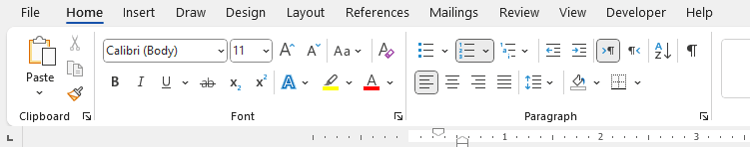
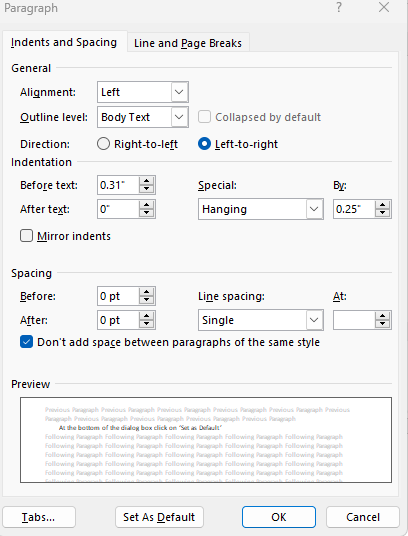
Outlook's default settings
Another example is from MS Outlook. In the old days, all our emails were lined up in ‘one row’ with the name of the sender, the subject, and then the date received. Simple, very easy to follow. Then someone decided to break apart all the emails by ‘Yesterday’ and ‘Last Week’ and ‘Tuesday,’ and ‘Last Week Wednesday if your mother-in-law made brownies,’ etc.
So now, you could no longer just see the dates lined up one beneath the other, which I always found much simpler.
In addition, they set another default for ‘Message Preview’, which broke apart the list of emails by putting in the first line or two from the contents of a given email. Again, seems much more confusing to me and completely unnecessary since it just duplicates what is in the ‘Reading Pane’!
I also prefer having the Reading Pane on the bottom as opposed to the right side of the screen (which became the default setting) since having it on the right scrunches up the main part of the received emails screen and makes it harder to follow.
(By the way, I can help you with all these settings if you’d like to reach out to me.)
Virtual attendants lack the personal touch
Perhaps the worst new technology ever introduced is the Virtual Attendant set up to answer calls. Typically, you may experience something like this:
VA: Hello. Thank you for calling. I’m your virtual attendant. You’re not important enough to talk to a real person; you can talk to me instead.
(I don’t know about you, but this is what I am hearing. I find it completely offensive and insulting and demeaning, especially because the recording keeps referring to itself as ‘ME’ when there really is no ‘ME’ at all! Then, to add insult to injury, you hear ‘Let me just look that up for you – click click click click, tick-a-tick a click, click click click – making believe they’re actually typing on a keyboard! Do they think I have the IQ of mayonnaise?)
VA: So tell me. How can I help you today? You can speak to me in complete sentences. You can say things like, ‘New account’, or ‘Billing’ or ‘Customer Service’.
YOU: New account
VA: OK. Let me check that for you. So you want our blue account. I’m sorry, we do not have any blue accounts. So, tell me, how can I help you?
YOU: No, I want new accounts.
VA: OK. You have a few accounts. Please tell me which accounts you have with us.
YOU: No, I do NOT have a few accounts. I need to talk to someone about NEW ACCOUNTS!
VA: I’m sorry. I didn’t get that. Please speak or touch in the account number you are having trouble with.
YOU: Customer service.
VA: I’m sorry. I didn’t get that. Let’s try something else. You can speak to me in complete sentences. You can say things like, ‘New account’, or ‘Billing’ or ‘Customer Service’. So, how can I help you today?
YOU: Customer service
VA: OK. Customer service. I can get someone to help you. Which department do you need help with? You can say ‘Personal’ or ‘Business’ or ‘I need help with something else’.
YOU: Personal
VA: OK. Arsenal. We currently do not have an arsenal department.
YOU: (Pressing the zero key and pound key six hundred times….)
VA: I’m sorry. That is not a valid response. How can I help you?
YOU: (continue pressing zero and pound key two hundred more times
VA: I’m sorry. That is not a valid response. How can I help you? You can say things like, ‘New account’, or ‘Billing’ or ‘Customer Service’. So, how can I help you today?
YOU: (Hanging up phone in utter frustration!)
What makes it even more aggravating is that the system this replaced was so much better and easier in every possible way! Even if the Virtual Attendant system worked perfectly, it STILL would not be better, faster, or easier than just pressing 1 for customer service, 2 for billing, 3 for employee services, etc.
Sadly, almost every single company in the country has moved to this ‘wonderful new innovative’ technology, which frustrates us all and wastes a lot of time.
Editorial and Opinion Piece Disclaimer
The views, thoughts, and opinions expressed in the editorial and opinion sections of The Woodard Report belong solely to the individual authors and do not necessarily reflect the official policy or position of Woodard Events, LLC, or any of its affiliates. These pieces are intended to inspire thought, encourage dialogue, and stimulate intellectual curiosity. They are not to be construed as financial, legal, or professional advice.
While we strive for accuracy, the authors are responsible for the factual veracity of their articles. We encourage our readers to conduct their own research and consult with professionals before making any decisions based on the content.
By publishing these pieces, The Woodard Report aims to provide a platform for diverse perspectives and thoughtful analysis. We invite our readers to engage respectfully in discussions, even and especially when opinions diverge.
.png?width=150&height=63&name=TWRlogo-regmark_blueblack%20(1).png)
.png)

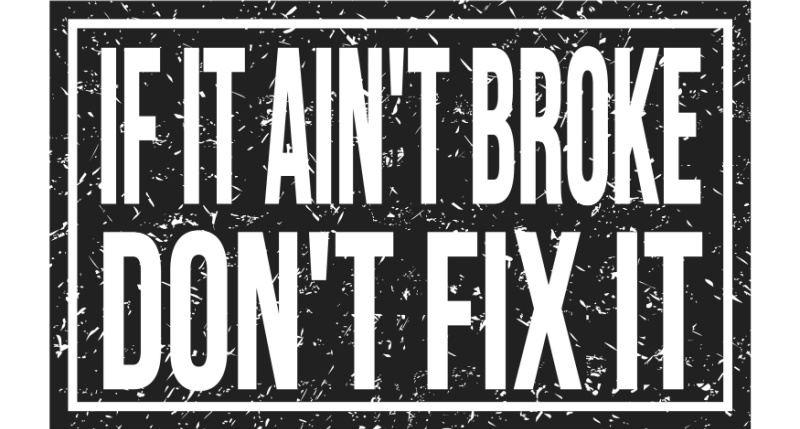








Do you have questions about this article? Email us and let us know > info@woodard.com
Comments: