Over the years, I have taught many computer training classes and done many presentations, and as soon as I show the participants how to do hours of work in literally just five seconds, inevitably, there is a collective gasp in the room, and someone shouts, ‘OMG! HOW DID YOU DO THAT?!’ Or, ‘WHAT DID YOU TOUCH?!’
Truth is, there are many, many incredible features, formulas, navigation tools, and shortcuts in the most commonly used programs, such as MS Word and Excel, that many people are unaware of, that can truly save people hundreds of hours of time. The question I am asked almost all the time is, ‘Why doesn’t anyone know this stuff?’
The evolution of typing documents
I believe the answer to this question involves a bit of history.
First of all, I grew up without a computer. (I know some of the reading audience will find this strange or amusing, and I’m ‘giving away my age’ – oh well….) So, we used a typewriter for all of our documents, and of course, if you needed to make a correction and couldn’t just ‘white it out’, you had to take out the paper and start all over again. This period was known as ‘The Second Dark Age’. Anyway, we later on got ‘word processors’, which were great, because we could easily correct errors and even cut, copy, and paste! Then things got even better with the advent of the PC in the office, and we started to use Word Perfect. This allowed us to not only correct mistakes and use ‘cut, copy, and paste’, but we could also apply various formats to our text (if you could remember F8, CTRL-F8, and F6, etc.!) And, we also got Lotus-123 to do spreadsheets, and could perform all kinds of neat calculations. Things were looking up on the office productivity front.
Technology; always moving full speed ahead
Every year or so, new versions of the programs came out with more new features and functions. Then along came Microsoft with MS Word and Excel with even more new features and functions, and when we purchased these programs, we got this really nice manual showing how to do lots of incredible things. But nah… not too many people bothered with the book; we were just comfortable using the fantastic (basic) features we were used to. And so year-by-year, lots and lots of great new features and formulas were added to our most commonly used programs, although at some point in time, Microsoft no longer even provided a manual with the ‘new’ programs showing how to use all the incredible new features.
So that’s how we got to where we are today. There are an extraordinary number of fabulous features and functions that have been made available, just waiting to be used, and can actually make doing work fun!
The age of information
Pretty much all knowledge in the universe today is available to learn on Google and YouTube, including computer skills. But sometimes people do not even realize there is a feature available and do not think to look, and sometimes the example and explanation (or lack thereof) for a particular feature might not be of great help.
Gain knowledge in MS Excel & Word
Let me give you an example in MS Excel. Let’s say you are filling out information on a daily basis for new clients, including names, addresses, phone numbers, etc. You may type in the phone number using parentheses for the area code and then a hyphen to separate the other digits. Or, you maybe type in the area code and then a hyphen before the other digits. Of course, consistency is always important. But how many people would actually think about going online to ‘ask’ if there is a better way?
In fact, there is! Simply select any range of cells, and open the Format Cells dialog box. You will notice that towards the bottom of the various choices (General, Number, Currency, etc.) there is an option for ‘Special’. When you click on Special, you will see to the right an option for Phone Number. Once selected, all you need to do is type in the ten digits that you want, and Excel automatically formats the number perfectly!
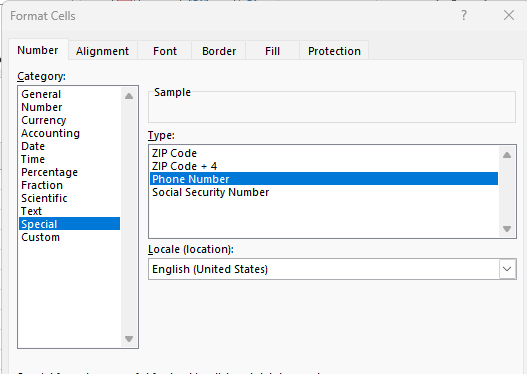
So, what is the best way to get all this knowledge?
Let me help boost your efficiency
A number of years ago, a client suggested W-W-N-D: ‘What would Norman do?’
So, if you have a specific question about how to accomplish a specific task or have an issue or problem with data not working correctly, reach out to me - I will be glad to try and assist. In addition to being able to assist (hopefully!), it is oftentimes valuable to have a consultant with many years of experience working with you to help clarify processes, in general, to utilize as a sounding board, and perhaps also offer some advice and open up new vistas of opportunity. And that is something you cannot just get online.
Norman Axelman
Advantage Computer Solutions
acs@computersacs.com
(305) 323-1005
.png?width=150&height=63&name=TWRlogo-regmark_blueblack%20(1).png)
.png)

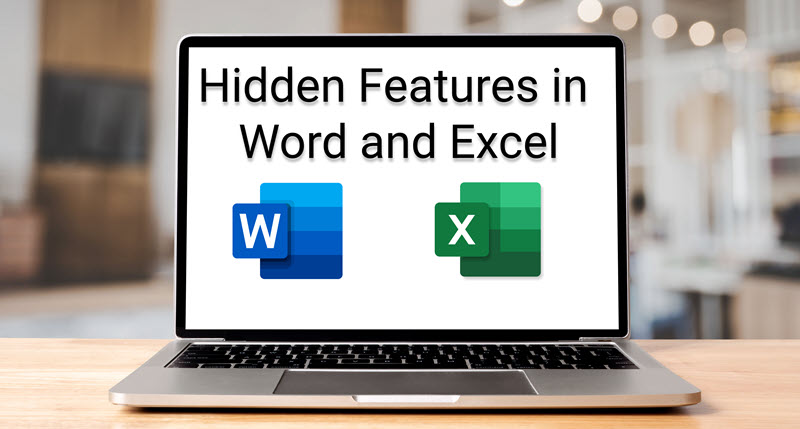








Do you have questions about this article? Email us and let us know > info@woodard.com
Comments: