Very often, after giving a computer class or presentation demonstrating many ways of doing hours of work in just five seconds, someone will ask me, ‘How did you learn all that stuff?!’ Or, ‘How come nobody’s ever seen this stuff?!’. Well, here’s the answer, with a historical perspective.
I learned to type on a manual typewriter. Yes, that is a confession. It’s a bit hard to imagine nowadays -and some readers out there still find it incredulous, but there was a time when we had no computers! And then came electric typewriters, which was really great because we no longer had to manually fling that carriage return! And then came along the IBM Selectric, which was even better, because the fast-moving ball meant no more keys getting stuck together! (I know. For some of you this is nostalgia, and for others, it’s like, "Huh?")
And then came along the PC, and we all started using Word Perfect and Lotus 123. (Yeah, I know I skipped a step or two!) And our world was totally changed. Automatic word wrap at the end of the line. Spell check. Copy and paste. Spreadsheets gave us all kinds of new, fantastic opportunities. But you’ll remember, we only had one single monochrome sheet to work on. But we could do so much more, so much faster than ever before.
When you bought the programs back then (which actually came on disks!), they came with a very thick instruction guide. But let’s admit it – most of us never really read through all that stuff. We learned what we needed to do our jobs from someone else and went about our business. So we may have missed some really cool stuff.
And then, as new versions of the programs came out, and Microsoft came out with Word and Excel, there were even more new features, functions and formulas. Over the years, many new versions were introduced with even more new features, functions and formulas that most people never even knew about (especially because at some point they stopped publishing the instruction manuals!) So now, there are hundreds of incredibly fantastic features and formulas that can help us accomplish hours and hours of work in just a matter of seconds, yet very few users are aware of them.
"Work smarter, not harder." "We need to focus on efficiency and productivity." You may hear clichés like this often. But how many people are really using the tools at our disposal to be truly efficient and "work smarter"? Consider the following analogy.
You are managing a project to clean the floors of a very large facility – maybe 500,000 square feet. You hire a subcontractor and go to the location next Tuesday to see how the work is progressing. When you walk in the door your mouth drops open; you are fuming – there is smoke coming out of your ears! The guy went out and hired 170 people; gave them paper towels and spray bottles with cleaner and wax, and they are on their hands and knees cleaning the floors.
You ask incredulously, “What are you doing?!”
The guy says, “Well, this is a really big job – it’s going to take a lot of work…”
“Are you out of your mind?” you scream. “This is going to take 16,000 hours! Get out of here – you’re fired! I’ve got machines, with rollers, and they squirt out the cleaner and wax…. 45 hours; 50 hours, tops. That’s all the job entails!”
No one would ever tolerate their staff doing work like that – not using the tool, and spending hundreds or thousands of unnecessary hours.
Yet every day people spend hours of time clicking and typing and typing and clicking on their computer to get work done that can easily be done in just seconds. The features and formulas are all there – in MS Word, and Outlook and Excel. Let’s look at one example of “working smarter, not harder.”
Here is the situation. You have a PDF file that was converted to Excel – maybe a price list with a few thousand rows that you need to compare to another list, and it is a mess. Unusable.
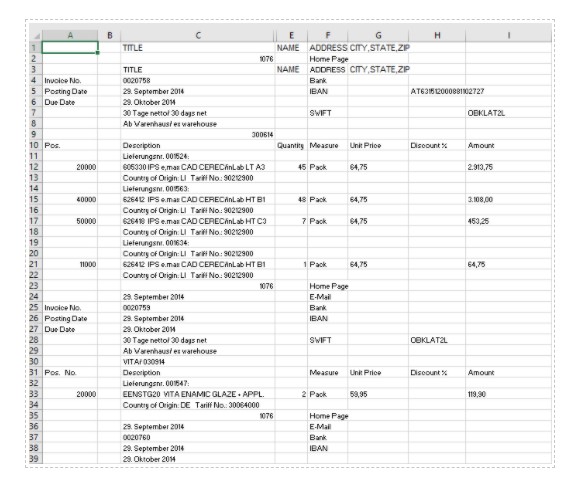
Let’s focus on Column E. If there is no ‘quantity’ in any given row, then there is no actual item. So we want to delete all of the other blank rows. Here’s a fantastic feature:
Select the data in Column E, or even the entire column (CTRL-Spacebar)
- 1. Press CTRL-G (Opens the ‘GoTo’ Dialog Box)
- 2. Click on Special
- 3. Click on the option for ‘Blanks’, then click OK (Excel does you the kind favor of selecting all the blank cells)
- 4. Delete all rows as usual
- 5. Sit back; smile and exclaim: OMG – this is so cool!
.png?width=150&height=63&name=TWRlogo-regmark_blueblack%20(1).png)
.png)










Do you have questions about this article? Email us and let us know > info@woodard.com
Comments: