One of the biggest obstacles to getting things done is input overload. In part one of our “Achieving and Maintaining a Zero Inbox” series, we discussed the responsible reset button on managing an overloaded inbox. You were given two tasks – analyze your email system and research a note and task solution that integrates with your email. Now, I’m going to give you the method for clearing your email input overload. This method will rely on an effective email system with an integrated note and task solution.
To empty your email inbox for the first time and then maintain an empty inbox, you will need to rely on the principles of David Allen’s book – Getting Things Done. If you’ve not yet read this book, I strongly recommend you do so. Although the subtitle on the book is “The Art of Stress-Free Productivity”, I also refer to it as “The Art of Intentionality.”
In Getting Things Done, David Allen covers the “Four D’s” – “Delete It”, “Delegate It”, “Do It” and “Defer It”. When you deploy your responsible reset button to achieving a zero inbox, you will reduce the emails in your inbox to those that are 60 days old or less. Then, once you have grouped all emails by sender (not by subject), you can look at all of the emails from that sender and apply the four D’s to it.
Delete It
“Delete it”, your first line of defense in your inbox, is the act of eliminating emails. These are the emails that you are simply telling, “No.” No, you don’t want that product. No, you don’t want to participate in an offering. There will be many reasons for you to say no to an email and simply delete it.
Delegate It
Your second line of defense is to identify those emails in your inbox that you could handle, but that you can and should delegate to someone else on your team. Delegation keeps your team in their lanes and keeps you from usurping their roles. Delegation actually empowers your team by allowing them to do the tasks they should be doing.
This is one place in which I dare to differ with David Allen, who is more astute on this topic than I am. He says that if you can “do it” in less than two minutes without interrupting your prioritization, you should do it. However, I follow the principle that you should only do what only you can do. As a leader of a business and of a team, I suggest that “Delegate It” should come before “Do It.”
Once I have delegated the email (or the tasks within the email), I move that email to what I call a boomerang list, which is where I store emails while I am waiting for other people to act. This is where I rely heavily on Microsoft OneNote, which integrates seamlessly with Outlook. I simply select the “OneNote” option in the “Move” section of the tool bar and move the email to my boomerang section. Because I regularly review my boomerang list, I have not only cleared that email from my inbox, but I have completely removed it from my mind. I know that I will be able to follow up on the progress with my team during those regular reviews of my boomerang list.
Do It
“Do It” is the third step. Some emails you receive may simply need a response, but some emails will require you to take an action of some sort. If you are going to apply “Do It” to an email, make sure that you do everything that is required by the email – both actions and replies.
Keep in mind, as you are applying “Do It” to your email, do not disempower a team member with a quick response to an email sender when it is something your team can and should handle. It may take a few extra seconds to add your team member to the email and let the sender know that your team member is the sender’s point of contact within your company. This increases your team’s effectiveness.
Defer It
I have conducted polls with accounting professionals and have had over 40% of respondents reply that they have a thousand or more emails in their inboxes. This often happens because someone is using their inbox as a holding receptacle or a filing system until they can “Do It.” Instead of maintaining those deferred emails (email replies and/or tasks generated by an email), push those emails to a note or task solution. This does not need to be over-engineered. Google tasks or Outlook tasks can easily be purposed for this, or you could use EverNote or OneNote (which I use).
What is an Inbox?
Once you have applied the four D’s to every email that is 60 days old or less (achieving a zero inbox), then you need to apply the four D’s to every email that comes in after you have achieved it (maintaining a zero inbox). Why? Your inbox is NOT a storage solution. An inbox is that container on your desk where things land, but don’t ever stay. Your email inbox is where emails land until you sort them using the four D’s until your sorting container is once again empty.
Here are a few Do’s and Don’ts for achieving and maintaining a zero inbox.
Do These Things
- Consistently deploy the 4 D’s. This is your best friend as you read emails.
- Trust your note solution or task solution. Check it regularly and systematically.
- If you need a reminder, set two daily global tasks - one to check one to check delegated emails (boomerangs) and one to check deferred emails.
Do Not Do These Things
- Once you achieve zero inbox, do not get behind again in managing your email, especially to the point where you will need to archive through a certain date.
- Do not tolerate even a single email in your inbox at the end of the day. You will sleep so much better, and you will wake with clarity of mind.
.png?width=150&height=63&name=TWRlogo-regmark_blueblack%20(1).png)
.png)

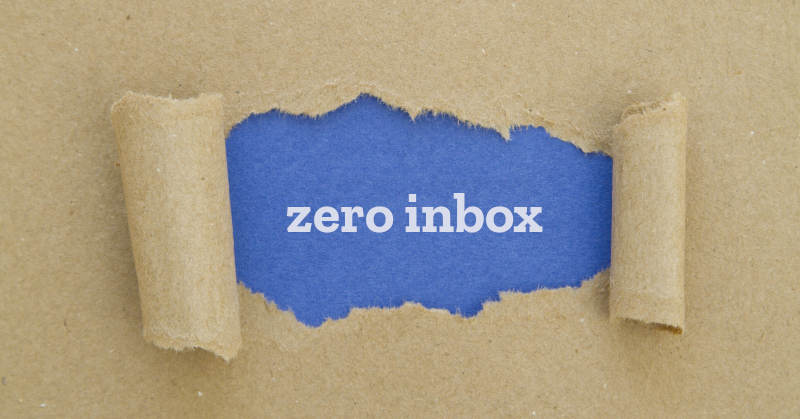








Do you have questions about this article? Email us and let us know > info@woodard.com
Comments: