Technology continuously advances to provide solutions for unmet needs or improve daily tasks and activities. This type of innovation is especially true in the workplace, where leaders and employees continually seek ways to increase productivity and elevate their work. For accountants who manage large amounts of data and lengthy projects, presenting information in new and exciting ways and streamlining daily tasks is critical to growing their business. Luckily, Microsoft offers powerful applications that allow accountants to enhance their operations. And for those utilizing Microsoft 365 (M365), the tools are available to them at no additional charge.
Most accountants are familiar with Microsoft's industry-leading tools Word, Excel, and PowerPoint, and use them daily. While accountants rely on these solutions, they are only a portion of the technology available. M365's robust suite of applications comprises several additional products that can improve processes and enhance most aspects of work. Three lesser-known applications that can be significantly impactful are Sway, Power Apps, and Power Automate. As components of M365, accountants can access and download these advanced solutions through the Microsoft App Store and elevate their practice.
1. Sway
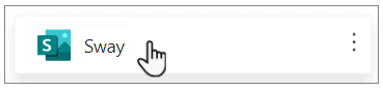
Accountants provide significant value to their clients by analyzing vast numbers and reports to develop a story or a financial snapshot of their business. While accountants easily understand the reports they deliver, they are often more difficult for clients to consume. One way to overcome this obstacle is by presenting the information visually. For accountants more comfortable working with data, developing appealing presentations and reports can be challenging and time-consuming.
Fortunately, accountants using M365 have access to Microsoft's advanced presentation application, Sway. The solution empowers them to quickly design visually stunning and impactful presentations and reports using their own content or a selection of customizable templates. With Sway's interactive capabilities, accountants can embed images, videos, and sound and elevate their design skills. Delivering ordinary data through eye-catching infographics and charts will make consuming the information more accessible and exciting. Accountants will stand out in the market by creating distinctive and captivating presentations through the innovative features of Sway.
2. Power Apps

Accountants' work often includes large projects requiring multiple documents and the input of many people, resulting in several processes and activities. They also spend a considerable amount of time managing manual client requests. Many applications and widgets available in the market simplify project management and collaboration. However, they may not be worth the investment. Purchasing these solutions for a large business can be costly, and depending on the learning curve, may have low adoption. Furthermore, they may not meet the needs of unique situations.
Through Power Apps, available with M365, accountants can develop feature-rich custom mobile and web applications for various needs. Using pre-built templates, they can create helpful solutions for small projects requiring forms, polls, workflow charts, and organization. The tool requires no coding, has simple drag-and-drop functionality, and deploys quickly, making it easy for accountants to build and launch applications. They can integrate the solution into current reports stored in several on-premises and cloud platforms, including SharePoint, M365, Dynamics 365, and more. Because of the responsive design of PowerApps, it runs in a browser and mobile environment, allowing users to switch between devices easily. Additionally, accountants can publish their applications externally to improve the client experience by streamlining requests, information gathering, and scheduling.
3. Power Automate

The reports and data analysis that accountants produce for their clients are critical to their business decisions and success. To ensure the information is accurate, they spend considerable time gathering supporting information for these projects. Several additional daily tasks also consume multiple hours of work each week. Automating these processes would increase project efficiency, allow accountants to spend more time on revenue-generating activities, and improve their overall operations.
With M365, accountants have access to a powerful application to automate tasks and processes, streamlining daily workflows. Power Automate is a low-code solution comprising pre-built connectors for accountants to automate repetitive tasks effortlessly. Accountants can increase efficiency by utilizing its Process Adviser feature, which provides recommendations for creating flows. They can also enrich workflows with document and approval automation through the application's AI Builder component. The advanced technology enables automation for desktops, mobile devices, Microsoft Teams, and the web, modernizing processes across several environments. By incorporating Power Automate into their technology framework, accountants will simplify their operations and significantly increase efficiency.
M365 offers the industry-leading solutions accountants utilize daily to run their businesses. Many do not know that there is an entire suite of additional Microsoft applications built on its advanced technology that is available to them. While there are multiple applications to meet accountants' various needs, Sway, Power Apps, and Power Automate are three of the most impactful. They offer innovative capabilities to take your business to the next level with enhanced presentations and streamlined processes. Accountants that integrate these applications into their business operations will drive impressive results and success.
Learn Setup and Usage Best Practices
Are you ready to implement M365 in your practice or improve your use of it? M365 and the included apps are functionally easy to use, but can quickly become disorganized without a well-planned, comprehensive setup. Woodard's Microsoft 365 Implementation Boot Camp will walk you step by step through setting up many of the Microsoft apps and best practices in using Microsoft's suite to maximize the effectiveness and efficiency of your practice operations.
.png?width=150&height=63&name=TWRlogo-regmark_blueblack%20(1).png)
.png)










Do you have questions about this article? Email us and let us know > info@woodard.com
Comments: