QuickBooks Desktop files are prone to corruption. In a multi-user environment, this is even more so.
In a perfect world, software and data systems would work smoothly, doing precisely what they are designed to do. Unfortunately, we live in a dynamic world – both natural and digital. Things degrade, no matter how cautious we think we are. It’s called entropy. Simply defined, entropy is a gradual decline into disorder.
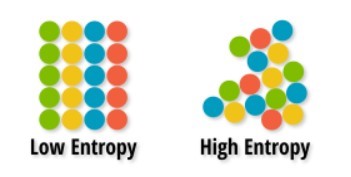
But beyond entropy, there are several other factors that affect the health of a QuickBooks file. In Part 1, I will discuss the red flags that warn of file issues and share the underlying causes. In Part 2, I will offer my best recommendations for prevention. After all, a stable and reliable accounting system is at the heart of our customers’ success.
Common Symptoms
I have seen hundreds of company files in various states of health. Even new files had errors that required a rebuild. Unfortunately, the corruption often cannot be detected by end users. But some patterns have emerged to indicate a file has corruption issues.
- Frequent crashes
- Balance Sheet out of balance
- Corrupted or glitchy Memorized Reports
- Slow performance
- Data discrepancies between QuickBooks and integrated applications
While the following measurements don’t always correlate with problems, you can think of them as symptoms:
- Size of the file
- Age of the file
- Number of database (DB) file fragments
To determine the file size, age, and number of fragments, open a company file and hit F2 to open the Product Information window. You’ll find them here:
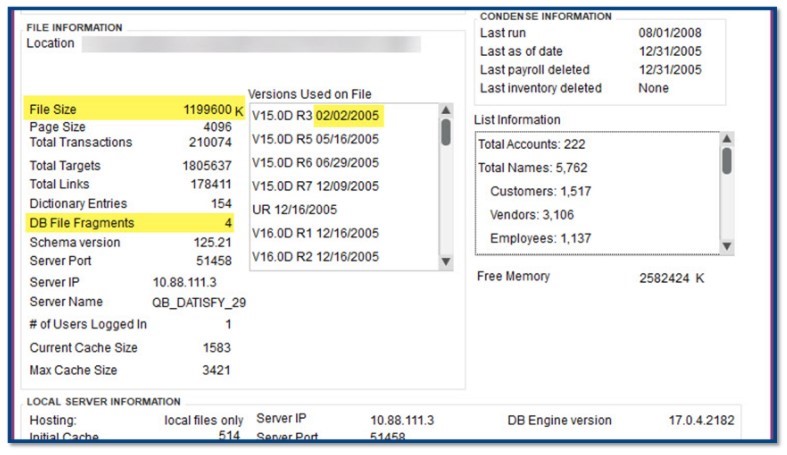
But these are symptoms, not causes. It’s not entirely accurate that the problems are due to file size.
Is There Such a Thing as Too Big?
Our years of hands-on experience working with hundreds of QuickBooks files have taught us a lot about QuickBooks. We have established real-world limits on QuickBooks file size when corruption and performance become serious issues:
Pro: 250 MB
Premier: 350 MB
Enterprise: 1,250 MB
Intuit has a different perspective on file size. For instance, some support agents have told our customers that Enterprise can be 4GB or larger. Perhaps that’s the case in a sterile, heavy-duty, and carefully tended environment with one or two users. But that’s not the way small businesses run. We have a Pro customer whose file is almost 700 MB. It’s incredibly slow to open and load into the data warehouse we use. For two years we’ve been recommending a file split or moving to a new file.
Insufficient RAM
The primary factor that impacts the health of a large company file is RAM. Multi-user QuickBooks needs much more than you might realize. Let’s look at Enterprise. Intuit suggests a minimum of 4 GB for the client machines and 8 GB for the server of a 5-user environment. But it suggests only 12 GB for 10 users. William “Murph” Murphy of Insightful Accountant reminded me that it means 8 GB of RAM available to the QuickBooks application. “This does not reflect the amount of RAM needed for the machine. The amounts of RAM specified should be in addition to the RAM requirements needed for the machine, the operating system, other applications, and typical configuration.”
Here’s the calculation to ensure sufficient available RAM: # of users * file size in GB
Example: 10 users * 1.5 GB = 15 GB
Bottom line? More is better. The Verify and Rebuild processes cannot function properly or completely without an abundance of available RAM. Running these utilities with insufficient RAM can compound the issues. If your customer can’t afford to purchase (and maintain!) this kind of server, consider some of the hosted platforms. (This comes with a caveat, which we’ll get to in Part 2.)
Programming Issues
Unfortunately, there are programming and algorithm issues with QuickBooks, which uses Sybase SQL Anywhere as its underlying database management system. That system is a reliable world-class tool and can handle terabytes of data. What possible reason could cause QuickBooks to flake out at 1 gigabyte? QuickBooks Online isn’t a one-for-one substitute for Desktop, as much as Intuit may want to push customers in that direction.
Issues Beyond File Size
Like any tool or system, things wear out over time. Opening and closing a file can lead to degradation and entropy. Digital glitches, power surges, and merely sharing or copying a file to a new location can cause degradation.

If you’ve been using QuickBooks for ten years, having just three users who are opening and closing a file twice per day, that creates over 15,000 opportunities for something to go wrong. And that doesn’t include file crashes.
If your file is larger than the sizes already mentioned, your file is at greater risk because it runs more slowly. The more times you open, save, and close your file, the more exposure you have to these risks. Bad user habits, such as not closing QuickBooks and leaving transactions open and incomplete, result in even more corruption and broken links.
Age Is Just A Number… Or Is It?
In 2006, Intuit significantly changed the data structure and accessibility of QuickBooks, while still accommodating the way existing customers had been using it. There may be data in fields where it no longer belongs because the data is a different type than the fields. For example, there may be text notes in a field designed exclusively for phone numbers. If your file has been in use since 2006 or earlier, your data could be at risk. In this case we recommend a New File Creation. One customer with a 2 GB file decided to cancel a report project he’d already paid for instead of cleaning up the data that prevented the file from synchronizing with an integrated application.
Negative Inventory
An unfortunate side effect of the flexibility of QuickBooks is the concept of negative inventory quantities. This happens when an invoice is created for an item before the replenishments arrive from a supplier. It assuredly causes problems. Part two of this article will offer a workaround.
The Real Cost of QuickBooks
Selecting an accounting system to suit a customer’s operational needs and budget is obviously critical. When you start out small, QuickBooks can usually handle the requirements. The problems start once significant growth begins or when no one is tending to file care.
It’s the choice between pay now or pay much more later. In our view, if you opt to use QuickBooks, you’re choosing to pay later for a new file creation or file reduction every few years. This costs $2,000 to $20,000, depending on how much historical data you truly need to keep in your production file. You’re also paying for integrated applications, customizations, and automations that a more sophisticated system might include.
We Love QuickBooks, But…
Apparently, Intuit doesn’t instruct end users how to care for their files until there is a problem. And often, that’s too late, when the problem cannot be resolved. “Back in the day,” customers were instructed to contact Intuit Data Services to have it fixed. Sadly, help is no longer coming from Intuit.
Intuit once ran a QuickBooks campaign with the slogan, “Own it.” If you’re going to own QuickBooks, you’d better be willing to own the limitations that accompany the very reasonable pricing. It’s my hope that Intuit owns it, too, by:
- Telling customers the truth about file limitations
- Instructing customers in how to care for their QuickBooks files
- Removing (or hiding) the condense feature
- Disallowing the use of multiple releases on the same file and network
Most business owners, and even many Certified QuickBooks Pro Advisors, are genuinely surprised to learn that there is a problem with the files. The older your file, the longer you use it, and the increased entropy that results may be putting you on the brink of a data crisis. Stay tuned for Part 2 so you can apply our recommendations and bring real value to your customers.
.png?width=150&height=63&name=TWRlogo-regmark_blueblack%20(1).png)
.png)

.jpg)








Do you have questions about this article? Email us and let us know > info@woodard.com
Comments: