As an accounting professional, your accounting needs may differ from your clients’ needs. After all, your clients rely on you to view and interpret their bookkeeping for them. So, it just makes sense that your cloud accounting software should fit the needs of both your firm and your clients’ businesses. Enter: cash vs. accrual accounting in cloud accounting.
What is cash vs. accrual accounting?
You’re an accountant. So, you’re probably very familiar with cash-basis and accrual accounting. But, here’s a little refresher before we get into cash vs. accrual in cloud accounting.
Cash-basis accounting is the most simple accounting method available. As a result, many small business owners prefer to use this method. Your clients may choose to use cash-basis accounting in their day-to-day business operations because it’s the easiest for them to interpret.
With cash accounting, revenue and expenses are recorded at the time the money is received or spent. And, there are no long-term liabilities. Business owners using this method for their bookkeeping only deal with cash accounts.
However, cash basis is not a generally accepted accounting principle (GAAP), so your firm likely does not use this method.
Accrual accounting is the most common accounting method for accountants and business owners. This method is the most complex option and uses more advanced accounts, such as accounts payable, inventory, and long-term liabilities.
With accrual accounting, you record transactions when they take place, regardless of the transfer of funds. Record expenses when billed and record income when sending the invoice.
Accrual accounting is a generally accepted accounting principle. Keep in mind that accrual accounting does require some accounting knowledge, so your clients may not be equipped to use this method.
Your clients may also choose to use modified cash-basis accounting, also known as hybrid accounting. This method blends parts of cash-basis and accrual accounting so clients can track short and long-term liabilities. Like cash basis, hybrid accounting is not GAAP.
Why is it important to view reports in cash vs. accrual?
Many small business owners are not accountants, which is why they come to you. As such, many of your clients may be more familiar with cash in, cash out accounting. They track their revenue and expenses at the time money exchanges hands and don’t think in long-term liabilities.
But they still want to know how their business is doing financially. And, that means that you need to be able to track, report, and quantify the financial transactions they don’t think of when running their business.
Some financial data business owners need to track in accrual basis include:
- Business loans
- Inventory
- Cost of goods sold
- Customer invoices
The benefits to your firm for using accrual accounting to monitor your clients’ books include:
- Accurate snapshots of cash flow
- Clear pictures of income and expenses to help with decision making
- Long-term financial views to help with projections
Clients may prefer cash basis for one or all of the following reasons:
- Less expensive to use
- Easier to maintain
- Simple to use and understand
- Less information for clients to track
- Clear image of cash on hand
Pick a cloud accounting option that allows your clients to view their financial reports in a way that’s easy for them to understand while also fitting your firm’s needs.
Options for cash vs. accrual accounting in cloud accounting
If you use cloud accounting software, you may be able to give your clients access to the account to review their books. If so, look for an option that lets your clients view their books in their method of choice.
Some cloud accounting software allows you to view the reports in both cash and accrual basis. But, those software programs have to convert and rewrite the change when you select a different accounting method. And if a client needs to change from one accounting method to another, these options can make it more difficult to change back.
Patriot Software has a newly patented feature that writes each transaction in both cash-basis and accrual accounting methods at the time of entry. This patented dual view ledger allows your clients and firm to simultaneously track all entries in cash and accrual basis.
By writing the transactions in each method simultaneously, your firm and clients can easily change between methods, including changing accounting methods when required by law. Because it simultaneously records transactions in both cash and accrual accounting, there's no need for adjusting entries.
Keep in mind that your clients may need to change accounting methods in the future. So, look for a cloud accounting option that will make the transition easier (like Patriot!). As a refresher, businesses must use accrual accounting if they:
- Have more than $5 million in annual gross sales OR
- Have gross receipts of more than $1 million for inventory sales
What reports should you view in both cash and accrual accounting?
There are a few reports your clients need to see to understand their company’s financial position. Clients may want to see the following reports in cash basis while your firm uses accrual:
- General ledger
- Account trial balances
- Balance sheet
- Profit and loss (P&L) statement
By having these financial reports available in both cash and accrual basis, your clients can understand their financial position at a glance. And, your firm can evaluate and inform your clients of potential areas for concern or improvement.
.png?width=150&height=63&name=TWRlogo-regmark_blueblack%20(1).png)
.png)

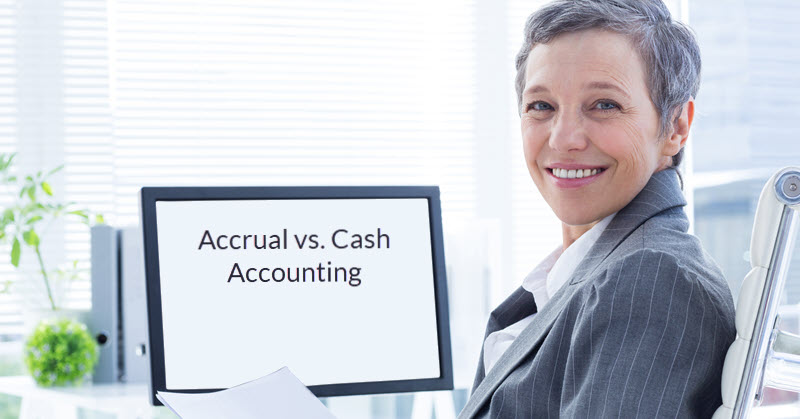








Do you have questions about this article? Email us and let us know > info@woodard.com
Comments: