Intuit has announced updates this month to QuickBooks Online Payroll, QuickBooks Online Advanced and the "Connect to Square" app.
QuickBooks Online Payroll Updates
- QuickBooks Online Payroll now allows for employee self-onboarding. With the update, employees are able to enter their personal and tax information.
- QuickBooks Online Payroll now allows for a flexible setup. You will be able to complete setup steps in the order that makes sense for you, rather than (for example) having to enter employee's information before connecting a bank account.
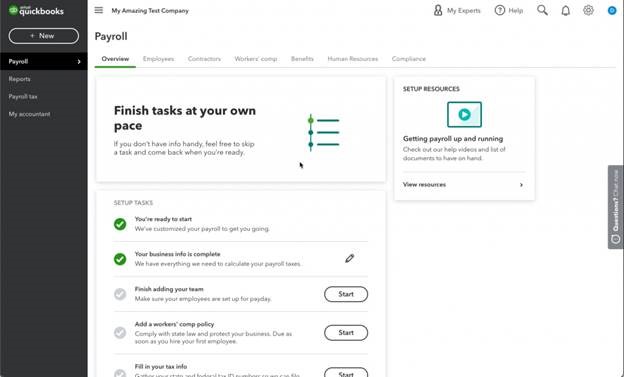
These updates will roll out to eligible customers in the coming weeks. Learn more at the Firm of the Future blog.
Enhancements to QuickBooks Online Advanced
Specific enhancements include:
- Advanced Custom Reports will allow you to choose which fields and KPIs to include in your reports. You will be able to sort, group, filter, and summarize data to create the reports you need.
- Custom Bill Approval will allow you to create a custom approval process. In addition, a new template allows you to create specific conditions that will send the bills for approval. This enhancement is in beta, but Intuit expects it to be available in the coming weeks.
- Custom Role Preview allows you as the admin to se and experience the roles that you create for your clients before you assign those roles to them.
- Desktop Role Migration means you will no longer be required to manually recreate clients and custom roles when transitioning a client from QuickBooks Desktop to QuickBooks Online Advanced.
Learn more at the Firm of the Future blog.
New ‘Connect to Square’ app for QuickBooks Online
The Connect to Square app now allows you to automatically import your clients' Square sales transactions into QuickBooks Online. You can download the app here.
Some of the app’s smart features include:
- Import transactions individually or as a summary
- Select the information you want from Square
- Multiple location support capability
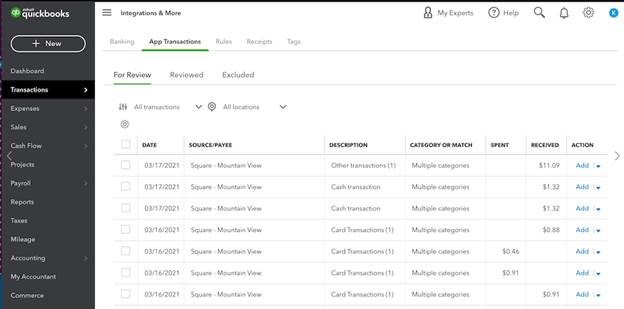
.png?width=150&height=63&name=TWRlogo-regmark_blueblack%20(1).png)
.png)









Do you have questions about this article? Email us and let us know > info@woodard.com
Comments: