If you’re bringing on a new payroll client, you need a reliable and accurate way to run payrolls. But unfortunately, there’s no magic wand you can wave to have your client’s payroll up and running. Instead, you have to take the time to set up its payroll.
Setting up a payroll may seem like a daunting task. But it doesn’t have to be—if you know what steps to take.
Steps for getting your client’s payroll up and running
For your payroll clients, having an accurate payroll process is a must. Without a reliable and accurate process, your clients could face disgruntled employees, inaccurate payroll records and IRS audits and penalties.
If you want to help your clients dodge problems and streamline their payroll process, learn how to get your client’s payroll up and running in no time. Follow the steps below to get started.
- Gather information from your client
First, you need to gather some information about your client’s employees and business. Here's the information you need to gather from your client into two categories: employer (your client) and employee.
Employer
You need a few pieces of information to run payroll for your client. They might already have some of this information available. However, there may be some information your client needs to register or apply for.
Here’s what employer information you need from your client to set up and run payroll:
- Employer Identification Number (EIN)
- Electronic Federal Tax Payment System (EFTPS) account for paying federal taxes
- State or local tax account numbers (e.g., SUTA tax number)
- Workers’ compensation coverage
- Bank account and routing numbers for tax collections and direct deposits
You may also want to have a copy of the business owner’s driver’s license in your records. In some cases, you may need to verify the validity of the business owner, especially if you’re setting up payroll software for the business.
If it hasn’t already, your client should also create a new hire reporting account so it can report any newly hired employees to its state.
Depending on what you offer, you may include new hire reporting and registering for tax ID numbers as part of your sales package.
Employee
After you gather employer information from your client, you’re not off the hook just yet. You also need to collect employee information from your client to get their payroll up and running.
Here is the information you need for each and every one of your client’s employees:
- State W-4 form, if applicable
- Bank account information (if using direct deposit)
Per the IRS, you and your client must keep copies of each employee’s forms on file.
- Help clients make payroll decisions
Before you’re able to run payroll for your client, they need to make a few decisions. It needs to:
- Classify whether employees are exempt or nonexempt
- Pick a pay frequency
- Determine a method for paying employees (e.g., direct deposit)
- Figure out if it will pay an employee salary vs. hourly
As an advisor, you can guide your client in making the above decisions. When going over employee classification, pay frequency, payment methods, and salary vs. hourly pay with your client, be sure it understands the rules of each before they make their decision. Answer any questions your client may have about laws and inform it of any pros and cons before they decide which route to take for their business.
- Determine how you’re going to handle payroll
The next step to getting your client’s payroll up and running is determining how you’re going to run its payroll. Of course, accountants have their own services and offerings. However, when it comes to payroll, many accountants typically do one of the following:
- Manually calculate payroll for clients
- Utilize payroll software
- Run payroll and handle payroll taxes for clients
- Give access to clients to run their own payrolls and handle the taxes for them
- Run payroll for clients and use full-service software to collect, file, and remit payroll taxes
Manually calculating payrolls may seem like an attractive solution because it is the cheapest payroll option. However, manual payrolls come with time-consuming tasks that can considerably cut into profits, like staying on top of tax rates and doing manual calculations.
Savvy accountants are using payroll software. With payroll software, you don’t have to worry about doing the calculations yourself—the software handles that for you. Payroll providers, like Patriot Software, also offer full-service payroll software that collects, files, and remits your client’s payroll taxes on their behalf. Patriot Software also makes it easy to set up your client’s payroll account by giving you a checklist of the information you need to collect from your clients.
Some payroll software options for accountants, like Patriot Software, may even give you discounted pricing based on how many client accounts you add to the software.
Depending on what you offer and what route your client takes (e.g., having you run the payroll and handle the taxes), you can charge your client accordingly.
- Run payrolls for your client
Once you’ve checked all of the above steps off your to-do list, it’s time to do the step you’ve been patiently waiting for: running payrolls for your client.
Your payroll process may look a little different depending on how you run payrolls for your client (e.g., manually or using software). Generally, your payroll process will go something like this:
- Gather employee timesheets from your client, if applicable (your clients can do this by using time and attendance software)
- Enter payroll information (e.g., hours, wages, etc.)
- Deduct employment taxes
- Subtract any employee deductions
- Approve the payroll after double-checking that information is correct
- Provide net pay amounts to clients so they can pay employees
- Tell clients the amount of money to set aside for payroll taxes
- Give clients copies of payroll documents (e.g., pay stubs, report, etc. for their records)
Each time you run a payroll, withhold certain taxes from your client’s employee wages. And, the client/employer also needs to contribute and pay certain payroll taxes. After you run a payroll, have your client set aside these taxes so that you can remit them to the proper tax agencies on its behalf.
Keep in mind that if you’re using software to run payrolls, each software has a different process. For example, Patriot’s payroll software has an easy three-step payroll process to make paying employees simple and stress-free.
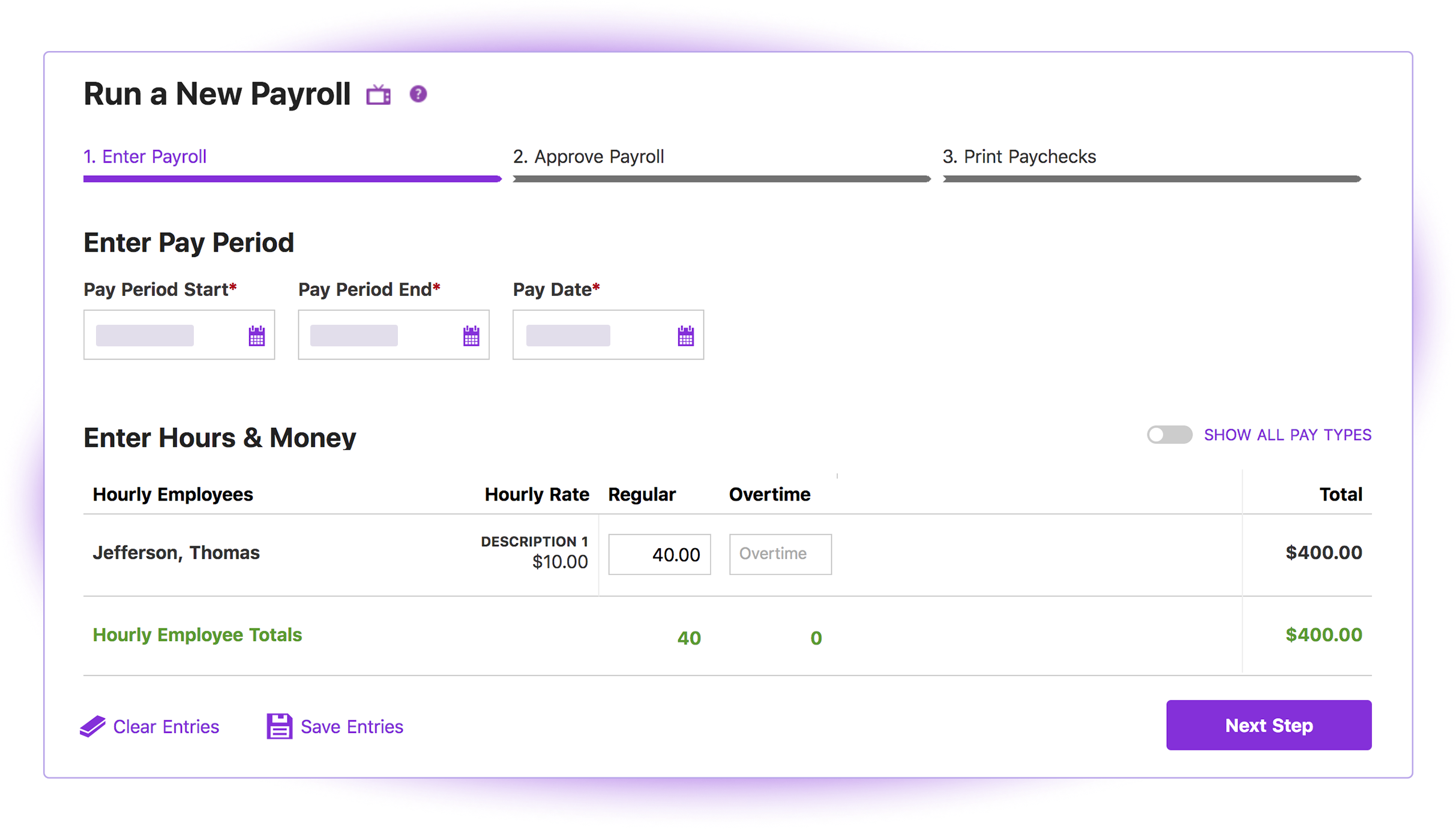
If you give your client access to the payroll software and have it run its own payroll, you can skip the above steps. Instead, your client does them. And if you go with this option, keep an eye out for software with free co-branding.
Tips to ensure payroll is painless
Getting your client’s payroll up and running may seem time-consuming and tedious. But once you get your payroll client ready to roll, managing it will become easier and easier. To ensure payrolls are hassle-free, be sure to:
- Stick to a schedule and set reminders (e.g., run the payroll every Monday morning for Client A)
- Have clients keep withheld payroll taxes separately from other funds
- Automate payroll tax filings with full-service payroll software
- Conduct regular payroll audits to ensure your client’s payroll is accurate
- Stay up-to-date with the latest payroll news and rules
- Keep payroll records for each client in a secure location
If you want to make setting up and running payroll a breeze, consider using payroll software, like Patriot Software’s Basic Payroll or Full Service Payroll, to simplify the setup process and get your client’s payroll up and running as quickly as possible.
Accountants can also join Patriot’s Partner Program and receive special pricing for clients and free payroll for the firm (with 6 or more client accounts). The best part? New accounts get 30 days free!
.png?width=150&height=63&name=TWRlogo-regmark_blueblack%20(1).png)
.png)










Do you have questions about this article? Email us and let us know > info@woodard.com
Comments: