Gone are the days when accountants had to worry about automation taking their jobs. Why? Technology can give you a way to automate those repetitive, time-consuming tasks many accountants would rather ditch anyway.
If you’re wondering what kind of automation to look for in your cloud accounting software, wonder no more. Read on for the lowdown on automation features to keep an eye out for.
What can automation in cloud accounting do for your firm?
Before diving into how automation can help your accounting firm, let’s first define what automation is, exactly. According to IBM, automation is “The application of technology, programs, robotics, or processes to achieve outcomes with minimal human input.”
Basically, technology minimizes the work you have to do by automating certain tasks and processes. There’s a whole range of what automation can do, but you get the gist.
Due to the fear of job replacement, automation (e.g., artificial intelligence) has sometimes gotten a bad rap in the accounting industry. But now that it’s here, many accountants are realizing that automation can supplement their work—not replace it.
In fact, the majority of accountants are embracing automation to streamline tasks and drive profits. Automating tasks through cloud accounting can help you:
- Grab information more quickly
- Save time
- Keep everything organized in one place
- Focus on other tasks (e.g., analyzing results)
- Avoid data entry errors
- Keep data more secure
...and so on. Sure, automation may shake up some of your day-to-day responsibilities, but you might enjoy the extra time it puts back in your day.
6 automation features to look for
Not sure what time-saving features you need your cloud accounting software to have? Whether you’re using software for your firm, clients, or both, here are six automation features to look for.
1. Reports
Don’t want to go through and manually create reports on your own? With cloud accounting, you don’t have to.
The software pulls the data you or your clients entered in and generates accounting reports. That way, you don’t have to worry about manually creating them—you can focus on interpreting what they mean for your firm or clients.
Most cloud accounting systems offer a number of reports, such as:
- Profit and loss statement
- Balance sheet
- Accounts receivable aging
- Accounts payable aging
2. Estimates and invoices
Creating estimates and invoices doesn’t have to take up a large portion of your time. Like reports, you need to provide your cloud accounting system with some information to generate the estimates and invoices (it’s not a mind reader, after all).
Once you enter the information you need to create your estimate, voila! The cloud accounting system automatically spits it out as a professional document.
And here’s the best part—some systems let you automatically convert estimates into invoices. Through an estimate to invoice conversion feature, the system pre-fills the invoice with information from the estimate. You can make any changes to the invoice you need to, but the heavy lifting is pretty much done.
3. Recurring invoices
You’re busy. Your clients are busy. Automating your invoices could be a great way to free up some time for more important matters—like analyzing a business’s financial health (you) or running a business (your clients).
That’s exactly what recurring invoice features aim to do. If you regularly invoice someone for the same service, you can skip the setup each time and let the cloud accounting system handle it automatically.
By setting up recurring invoices, you can decide exactly how often you want to send out a repeating invoice (e.g., weekly, monthly, etc.) and what day to send it out on. You can also choose when the recurring invoice starts and ends.
4. Payment reminders
Hounding clients for payments is never fun. Likewise, your clients don’t want to hound their customers for payments. Even if you’re anti-automation, you might have to admit that automating payment reminders is a win-win.
Through a payment reminder feature, the system automatically sends reminder emails to the individuals you invoice—if those invoices are past due. With a payment reminder feature, you don’t have to worry about crafting your email and remembering to send it out. The automation handles it all for you.
You can also choose how many days after the payment due date until the system sends out the payment reminder.
5. Bank transaction imports
If you want to save yourself from the hassle of manually adding bank transactions into your cloud accounting, you can.
Your cloud accounting system should provide a way to automatically import your bank transactions or credit card activity. That way, you can quickly create journal entries in the software.
To get started with automatic bank transaction imports, connect your bank account or credit card (e.g., enter your login credentials). Choose the date you want the import to begin, and watch your transactions automatically flow into your cloud accounting system.
6. Categorization suggestions
Categorizing your imported bank transactions can be, well, tedious. Manually having to choose the account each transaction should go to might be a time-consuming task you’re ready to ditch.
And if you are, you might opt for cloud accounting software that automatically categorizes your imported bank transactions.
You might be able to set up rules to automatically assign transactions to accounts. And, some systems utilize machine learning to suggest accounts to you based on what other users have selected for similar transactions.
.png?width=150&height=63&name=TWRlogo-regmark_blueblack%20(1).png)
.png)

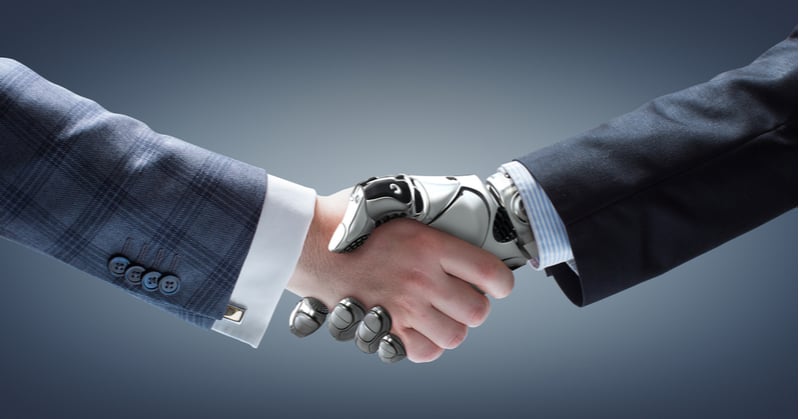








Do you have questions about this article? Email us and let us know > info@woodard.com
Comments: