You’ve most likely heard about data prisons. But have you ever conducted an intentional assessment to determine where the data prisons in your practice are located? Read on for a list you can use to identify which data prisons still exist in your practice.
Simply put, a data prison is the place where data and information are stored where they cannot be easily accessed by you and your team members that need access. All data and information that exist sequestered away from the people that need (or may need) it can almost always be accessed, just like you can visit prisoners, but doing so takes so much time, energy and effort that it causes harm to your practice.
To free your practice from this prison, you first need to define the types of data and information that exist in your practice.
Every client engagement is filled with uncountable activities creating information that needs (or may need) to be later accessed. These client activities start even before the engagement with the initial consultation with a potential client and continue all the way through the termination of the engagement. In addition, the very processes you use to do the work for each client are also information that needs to be accessed.
Types of data and information susceptible to data prisons
Client Documents and Work Papers
Documents and work papers supplied by your clients quickly compose the highest volume source of data and information you need to perform your clients’ work. Some of these documents may even still arrive at your office in paper format! Other documents and work papers arrive by email, in client portals, through file share services, or other electronic means.
Documentation of Client Interactions
As you meet and work with a client, you may find it helpful to jot down notes. Information such as their preferences for being contacted, how they prefer to receive financials, names of their pets and a million other relevant bits of information may need to be accessed later to help you work with them.
Where do you store these notes? When speaking to professionals, the answers to this range from literally a spiral notebook to sticky notes on the front of the client’s file folders. Thankfully, many store information about client interactions in electronic format.
Client Correspondence and Information Gathering
Mailed hand-signed engagement letters, mailed income tax preparation proformas, all other mailed forms of formal communications as well as more informal emails, digital client forms and notes from phone calls all produce vast amounts of information and data that may need to be accessed later.
Mailed information often remains in paper format until there is bandwidth to scan and shred – bandwidth that can be hard to find. Emails may stay “safely” in the inbox. And other information-gathering documents and forms may live in a variety of electronic locations.
Client Account Management
As Woodard has worked with professionals just like you over the years, one common thread has appeared. Most practices do not have:
- Standardized collection of client information,
- A democratized, meaningful workflow solution,
- Standardized processes, and/or
- Client-specific management/procedure documentation.
Missing even one piece of these four critical client account management components can lead to a non-profitable, non-sustainable and unsellable practice.
Types of data imprisonment
Do you pride yourself on having left the dark ages and being a professional who uses current cloud technologies in many aspects of your practice? It could be you have made a lot of progress, but your practice still suffers from data imprisonment.
Data Prison 1 – Paper
Hopefully, you have already moved past the file room of the dark ages. And you may have even eliminated most of your file cabinets. You scan documents and store them electronically.
Unfortunately, many professionals still maintain paper client documents or files to at least some degree. How do I know? During video meetings with accountants, bookkeepers, and tax preparers, I usually see STACKS of papers on their desks AND additional STACKS of paper behind them in a chair in the corner or on a table.
I’m willing to bet that each of those professionals sees those paper documents on their desks as active source documents that they plan on using in the next days or weeks and then they will scan them. And the stacks placed around the office are papers that are ready to be scanned when there is time. Sound familiar?
Data Prison 2 – Local Drive
Once paper documents are scanned, where do those electronic files end up? I confess to a time when I was fairly good at scanning documents as soon as I got them, but I had never adjusted my scanner settings to save the documents to a cloud drive. Instead, scanned documents lived on my laptop until I moved them manually to the cloud drive shortcut on my computer – something I did maybe once every month or so. Sound familiar?
Unfortunately, local drives like laptop or desktop computers or thumb drives, and other external drives are not accessible to anyone else on your team. And, even if you are a solo practitioner, local drives are still a major concern as they can be easily damaged, lost or stolen. The bottom line is that all documents stored on a local drive, no matter how they end up there, are as imprisoned as paper files sitting on a desk.
Data Prison 3 – Email Exchanges
I’ve shared my thoughts on email management. One of the primary reasons I believe in maintaining a zero inbox is because all information and attachments that are “stored” in your email system are imprisoned. Your emails are usually not accessible to team members and email search capabilities are not as strong as they should be. And, even if you can find an email by searching, finding that one particular email needed can take quite a bit of time.
Data Prison 4 – Voiced Information/Exchanges
This data prison and the next one are two that are usually not considered when people think of data prisons. When you meet in person or virtually with potential clients, existing clients, vendors, team members or any one of the other numerous conversations you have in a given week, valuable information is being relayed. Proactive firms have policies that all team members should take notes during these exchanges, but depending on how those notes are stored, even those notes may not be easily accessible.
Data Prison 5 – People (i.e., Brains)
Unfortunately, even in proactive firms, we often rely on our memories of the conversations discussed above or even work processes and procedures to guide our future actions. If the information needs to be shared with others, we may immediately share that information to the best of our memory - and we all know how well that old game of “telephone” works. However, we often wait until someone asks for the information they need, which exacerbates the issue.
In addition to information you try to remember from und0cumented conversations, you also must consider your firm's processes and procedures. Are ALL of your these fully documented? Chances are that the answer to that is no.
Lack of documented processes and procedures can be incredibly damaging. For example, think of the cost if one of your employees is the only one who knows how to manage your payroll clients. You haven’t followed up on the process because they are very good at what they do and you anticipate they will stay with you until retirement. But they don’t, and you don’t know how to process payroll. Sound outlandish? It isn’t. It happens.
How to conduct a data prison assessment for your practice
The following process should be conducted by every member of your practice, including both professional and administrative employees.
Considering the following four types of data and information:
- Client Documents and Workpapers
- Documentation of Client Interactions
- Client Correspondence and Information Gathering
- Client Account Management
List all data and information currently stored in the following data prisons. Later, you will use this list as you intentionally move the imprisoned data and information – through a holistic strategy – into solutions that democratize the information. (More on that later).
1. Paper – List all locations where paper documents that could contain data or information is kept that has not been converted to electronic storage. Look at desktop inboxes, desktops, chairs, desk drawers, briefcases, unopened mail.
2. Local Drives – List all local drives that contain files with data or information that has not yet been moved to a cloud location. This includes both computers and thumb drives and other external drives.
3. Emails – List all email boxes that contain files with data or information that has not yet been saved to a cloud location. Even if there are no attached files, many of these emails are extremely valuable.
4. Conversations/Exchanges – This is a much harder one to document. It may be beneficial to consider each client one at a time and think back on any conversations that you have had with that client. Document any information you remember that is relevant to their current, past or future engagements or otherwise affects your management of them.
5. Brains – List all processes and procedures that you conduct on a daily, weekly, monthly or annual basis. At this point, don’t document how to do these processes and procedures, just what those processes and procedures are.
How to liberate your practice from data imprisonment
Stay tuned for part 2 of this “series”! We will provide actionable steps, including strategies and solutions that will safeguard and democratize your practice’s valuable information. Want to make sure you don’t miss it? Then subscribe to The Woodard Report today and watch your inbox for our daily newsletters.
The information in this article was adapted from Joe Woodard’s webinar “Think Again – A Reassessment of Cloud Accountancy.” You can view the full webinar for free by signing up for a free 30-day Trial of the Woodard Alliance here.
.png?width=150&height=63&name=TWRlogo-regmark_blueblack%20(1).png)
.png)

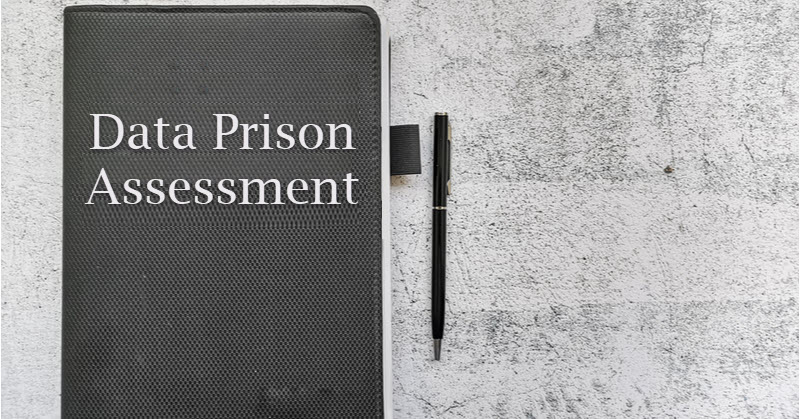







Do you have questions about this article? Email us and let us know > info@woodard.com
Comments: