The QuickBooks Business Network, a new service for QuickBooks Online users, will be live in July of this year. However, we have received questions from readers about the service, so we reached directly out to Intuit to ask on your behalf. Here are their answers.
According to the QuickBooks Blog, "The QuickBooks Business Network allows members to find the contact information for their customers and vendors in a vast and growing directory, and streamline their workflow by automatically importing received invoices and converting them into bills to schedule for payment." The blog article provides other information about the Business Network, including the benefits of using the network, information on how to use it, and the types of information that can be seen by other businesses using the network.
Here are the three questions we heard most frequently from readers.
Question 1. Since every QBO user is opted-in automatically, how can accountants and bookkeepers protect their clients’ privacy? The concern is in relation to two areas - privacy in general and preventing other accountants/bookkeepers from marketing to clients.
Intuit's answer: As stewards of our customer’s data, security and privacy are a top priority for Intuit. You can visit security.intuit.com for more information about how we secure your data and read our global privacy statement.
In regards to the QuickBooks Business Network, specifically, only a user’s customer-facing business contact information is visible to members of the QuickBooks Business Network. This includes the company name, customer-facing email address, company phone, website, and limited details of the customer-facing address, including city, state/province, and ZIP/postal code (street address is excluded). Of note, these details are often available in other public formats, like in a Google listing, a company’s website or social media pages.
You can view and update your customer-facing information by going to Account and Settings > Advanced > QuickBooks Business Network, and turning off visibility By making this information accessible, the QuickBooks Business Network introduces a way for QuickBooks Online small businesses to search, connect, and reliably do business with each other.
For more information about how we keep your data secure, visit our Privacy and Security Center.
Question 2. Since all users will be opted in automatically, what steps will Intuit be taking to clearly and frequently communicate that users can opt out? Will these communications be “hidden”?
Intuit's Answer: All users are sent an email 30 days prior to being opted into the network, offering the chance to remain invisible. Users also receive an email the day they are activated into the network. Additionally, users will be notified via an in-product message when signing in. The notification will include instructions on how to unlist yourself from the QuickBooks Business Network if that is their preference. There will also be another notification on the day of the opt-in, for a final chance to choose to opt out.
Users can also change their status at any time. You can simply update your status, list or unlist yourself, through your QuickBooks Online account. Users can visit Account and Settings > Advanced > QuickBooks Business Network, and turn off their visibility.
Once visibility is turned off, members of the QuickBooks Business Network will not be able to search and find their business. Services related to automated invoicing and billing will be unavailable for new contacts.
Question 3. How will payments through the Business Network work with accounts connected to other bill pay applications? Will users be able to “mute” the Business Network option or will they need to select their regular application each and every time.
Intuit's Answer: QuickBooks Online and its integrations with bill pay applications are not impacted or related to the Business Network. You can read more about the QuickBooks Business Network here.
.png?width=150&height=63&name=TWRlogo-regmark_blueblack%20(1).png)
.png)

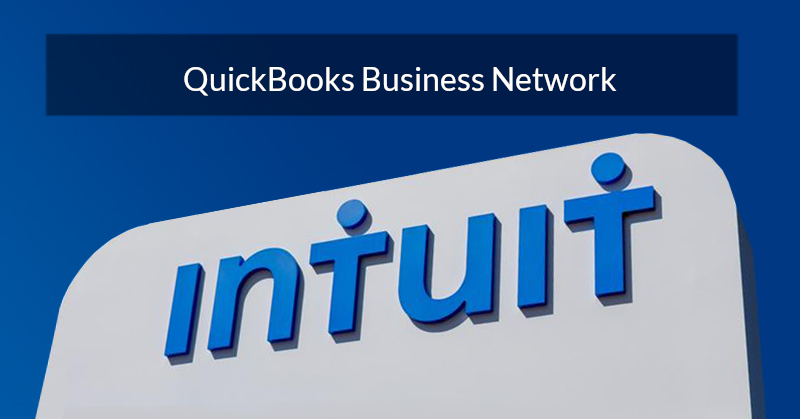







Do you have questions about this article? Email us and let us know > info@woodard.com
Comments: