Asked and answered in the Woodard Alliance:
Any Issues With Converting QuickBooks Enterprise 18 to QuickBooks Online Advanced?
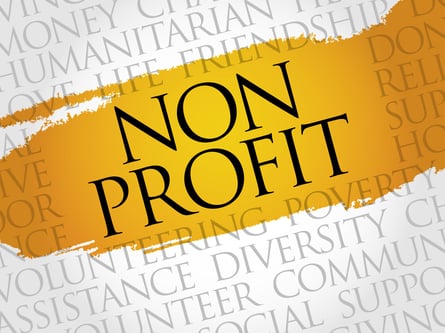
Q: We are looking to convert QuickBooks Enterprise (QBE) 18 to QuickBooks Online (QBO) Advanced. Are there any recommended best practices on converting the data? This is for a nonprofit which used some fund accounting. Any limitations or concerns from users experienced with QuickBooks Online Advanced?
A: I would just make sure you look at each of the reports that [your client is] used to getting in QBE and make sure that you can run them in QBO Advanced. I feel like the biggest shortfall in QBO Advanced is the user rights and roles. It is nowhere near the level of QBE. If you have sophisticated user rights in QBE it is very difficult to recreate in QBO Advanced. Perhaps I would even say that some rights that you would think you could control are just not there. I created test users in QBO with the rights/roles I wanted to verify that users could do what was needed. I often had to give users full rights when that was not what I wanted to do. For example, to give the ability to make journal entries, you have to give full rights even though you might only want the user to have access to Accounts Receivable (AR) or Accounts Payable (AP). Or, if I remember correctly, if you want full access to banking, you have to give access to both AR and AP. It’s just not very granular at all and hardly much of an improvement from QBO Plus.
You can also do a test conversion and set up users and let them test their experience in QBO using their own data before you go live. For a big organization, I would highly recommend this. – Nancy Orben, Blue & Co, LLC, Cincinnati
What’s the Right Way to Record a Vehicle Lease Expense?

Q. A client had leased a truck and 2.5 months before the lease was up, he traded it in and bought a new truck. On the paperwork for the new truck, it lists the trade-in for the previously leased vehicle and the additional amount owed. I recorded the additional amount as a lease expense because that's how all the other payments were recorded. The client has been recording the monthly payment as a lease expense without adding the asset to the books. The new truck purchase document lists the leased truck as a trade-in for $24,000. The payoff amount is $25,775, with $1,775 which got rolled into the loan on the new truck. The $1,775 is the amount he would have paid this year had he kept the truck for the full lease term. I don't know what to do with the $1,775.
A. A lease is a lease and a purchase is a purchase. They in effect made him buy that vehicle in order to trade it in. I would add that differential to the cost basis of the new truck because it's not a penalty or a lease expense: it's the difference between what the vehicle was worth and what the buyout was.
Something else to keep in mind is that there is a difference between a capital lease and an operating lease. It sounds like you had an operating lease there before but you’ll want to review the criteria whenever you see a customer leasing equipment. – Rhonda Rosand, New Business Directions, LLC, North Conway, N.H.
What State Should Be Listed On a 1099 For Remote Workers?

Q. What state is listed for remote workers, their home state or the company's ? If the contractor's, does that mean the company needs an account number with that state?
A1. My intuition is that if you need to list a state, it would be the state where the contractor lives (as that’s where they pay income tax) unless they travel to the state of the payer. I only submit, or list, the state if state income tax was withheld. Otherwise, I don’t think it’s even required. - Name withheld
A2. If you use an E-filing system it “should” take care of that for you, but if you are printing, the receiver’s state. Some states get their feed from the IRS so check the remote state’s filing requirements. – Jonathan Bello, One 8 Solutions, West Newton, Mass.
How Do You Email Invoices from QuickBooks on a Mac with Parallels?

Q. I have a client who is using QuickBooks Pro 2020 for Windows and Qbox on his Mac using Parallels. Everything was working fine but apparently Parallels and QuickBooks had an update around the same time and he can no longer email invoices from QuickBooks. He's using Webmail. It's a Yahoo account. The bookkeeper (who is using a pure Windows machine) can email invoices from her machine. We tried uninstalling and reinstalling QuickBooks and using different ports, but QuickBooks didn't like that. Any ideas on how he can email invoices from QuickBooks?
A. Go to Account info in Yahoo mail > Account Security, Manage App Passwords. Generate a password for the "App" (Other app). That's how I have set it up. (Not on a Mac, but it might help). - Susan Humphreys, Palmetto, Fla.
Questions? Email us at jfinger@woodard.com. We will seek and provide answers on your behalf.
.png?width=150&height=63&name=TWRlogo-regmark_blueblack%20(1).png)
.png)

.jpg)








Do you have questions about this article? Email us and let us know > info@woodard.com
Comments: