As a professional, you may struggle to balance the need to do your "day job" with the need to maintain and grow the knowledge that lets you do that job. The internet is a mixed blessing. You have so much knowledge at your finger tips. But you also have so much knowledge at your finger tips.
You may have already developed strategies to access news, training and information relevant to your role as an accounting professional. But here is a power tool you can add to your toolkit (with a modern twist) - RSS Feeds.
RSS (Really Simple Syndication or Rich Site Summary) feeds were more common several years ago. Because of the strength of collaboration tools like Microsoft Teams or Slack, RSS feeds absolutely could become the power tool in your education toolkit.
What are RSS Feeds?
An RSS feed is an online file that contains details about content on a website. Whenever a website adds content, that information is added to the online file in reverse chronological order, so the most recent information is displayed first. The online file is ugly - unless you are used to looking at code (and even then you probably don't want to look at the feed in that way). The solution is to use an RSS reader that takes the code from the file and displays it in a way more like what you would see on a website.
Why should you use RSS feeds?
RSS feeds are like a delivery service. Rather than visiting websites, you simply place a delivery order. You choose the sources that you want delivered and then give instructions as to when you want to receive your orders. And, when you use a collaboration tool for your team, you are also delivering the same order to everyone.
What is the best way to use an RSS Reader?
You can download an RSS reader for free (here are the seven best free RSS readers in 2021) which works well for sole practitioners or practices who do not use a collaboration tool. However, if you use Microsoft Teams or Slack, you can easily set up an RSS reader inside the platform to deliver the content that you want for your entire team. This allows you educate yourself and your team in a consistent manner on the information you select as pertinent.
Here is a picture of the RSS Feed for The Woodard Report as it appears in Woodard's Microsoft Teams. The RSS feed posts inside Teams each morning, showing any articles published in The Woodard Report since the last time the feed ran.
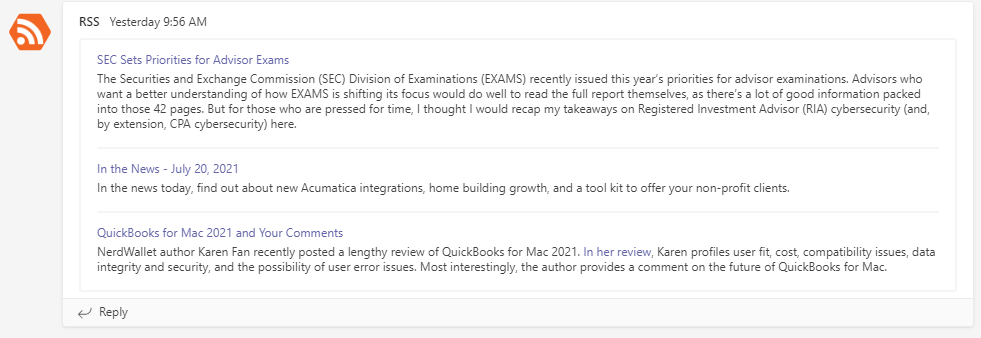
What is the RSS feed for The Woodard Report for a stand alone RSS feed reader?
This is the URL that you would put into your reader. Simply copy/paste - https://report.woodard.com/articles/rss.xml
How do you set up an RSS feed in Teams?
It is extremely easy to set up an RSS feed in Teams. Follow these directions, using The Woodard Report as an example.
1. On the left menu bar of Teams, click on the Apps icon at the bottom.
2. Click on "Connectors" on the left menu.
3. Scroll to the "RSS Utilities" app and click on it.
4. Click on "Add to a team" in the pop-up dialog box, add the team/channel where you want the feed to appear, then click "Set up a connector".
5. In the RSS Connector screen, enter the name The Woodard Report and then copy/paste this URL into the box "Address for RSS feed" - https://report.woodard.com/articles/rss.xml
6. Select the frequency you would like to receive the digest of your feed.
7. Click "Save" and then close the screen.
How do you set up an RSS feed in Slack?
Again, it is very simple to set up an RSS feed in Slack. Follow these directions, using The Woodard Report as an example.
1. Go to the Slack App Directory, select the RSS page, and click "Add to Slack".
2. On the next page, click "Add RSS Integration".
3. Copy and paste this URL into the "Feed URL" space - https://report.woodard.com/articles/rss.xml
4. Select the channel where you want the feed updates to appear.
5. Click "Subscribe to this feed" to finish.
.png?width=150&height=63&name=TWRlogo-regmark_blueblack%20(1).png)
.png)









Do you have questions about this article? Email us and let us know > info@woodard.com
Comments: